
Send faxes for free to anywhere in the U.S. and Canada Or, Send an International Fax Fax your congressperson, senator, or governor |
|
Q: What is FaxZero.com? A: FaxZero lets you send a fax to any fax machine in the United States (including Puerto Rico) or Canada for free. You don't need a fax machine yourself, but you do need a valid e-mail address. The service also lets you send faxes to many other countries — international faxing isn't free, but is inexpensive. Q: How can you provide this service for free? A: The service is supported by advertising on the web site. Q: How does FaxZero work? First fill out the fax form. Be sure to include your valid e-mail address and carefully type the Confirmation Code. (This simply helps us weed out abuse of the system.) Type the text of your fax or attach a file, then click the Send Free Fax Now button. Next, a confirmation message will be sent to your e-mail address. Click the URL in that message. Your fax won't be transmitted until you do. (If you are using a spam filter, please add support@faxzero.com to your friends list first, otherwise you will not get the e-mail from us and your fax will not be sent.) We'll then attempt to deliver your fax. You'll receive an e-mail message to let you know when it's delivered. Or if it can't be transmitted for some reason, an e-mail message will tell you that. Q: What type of documents can I send? The easiest way to send a fax is to just type or paste the text of your fax into the Type text to appear on the cover page box. Or, you can click the Browse... button to fax a file on your computer: you can send a PDF, Microsoft Word (DOC or DOCX or RTF) file, image files(PNG or JPG) or Excel spreadsheet (XLS or XLSX). Other supported file formats include: TXT, HTML, TIFF, GIF, and PPT(Powerpoint). Q: I attached a supported file type, but the fax still failed
Q: Tell me about the "FaxZero branding" on the cover page. A: It's just the FaxZero logo and slogan at the top of the page. There is no FaxZero branding on the $3.29 premium fax. The cover page does not count as part of the 3- (for free) or 25- (for premium) page limit.
Q: What are the benefits of sending a premium fax over the free one? The premium fax costs $3.29. There's no FaxZero logo on the cover page, so you may like it better for business communications. The number of pages increases from 3 to 25, and there's no 5-fax-per-day limitation. Also, premium faxes are delivered with higher priority — they go to the front of the line ahead of free faxes. Paid faxes have the option to be sent without a cover page generated by us. That is, your document starts on the first page of the fax — so be sure you add your own cover page. (You could use one of the many funny fax cover pages at free fax cover sheets.net.) Some companies require you to use their cover page, which contains a special bar code, when communicating with them. In a case like that, disable our cover page and yours will be the first page of the fax. Q: I need to send more than five faxes a day. A: You can use our Premium Fax option to send additional faxes for $3.29 each. If you need to send faxes regularly, your best option is to get your own account with an Internet fax service. We recommend our friends at FaxPlus. Many more options are listed at the FAQ: How can I send a fax from the Internet? and at Fax Prices.com. Q: What's your privacy policy? We hate junk e-mail and junk faxes, and will absolutely not send any unsolicited e-mail or faxes. Users will receive e-mail messages (such as confirmation messages) as part of the process of using the service. Your name, company name, e-mail address, and IP address will appear in the "Sender Information" area of the faxes that you send. FaxZero will not share your information, nor information about the people you send faxes to, with marketers or anyone else, unless compelled to do so by court order or subpoena. Savetz Publishing's full privacy policy is here. Support Policy It is our policy to support only the FaxZero.com web site, which means that we do not offer technical assistance with other web sites or computer applications. And FaxZero.com reserves the right to refuse service to anyone. International faxing questionsQ: What countries can I send a fax to? Q: What do international faxes cost? The cost varies by country. For most countries, it's $3.63 for up to 15 pages. Others are more expensive — the price depends on our cost to dial that country. Q: International faxes aren't free? A: No, sorry. FaxZero offers free faxing to the U.S. and Canada though! Q: How do I enter an international phone number? A: FaxZero knows to dial 011 and the country code — so don't type that in the Receiver Fax Number field. Enter everything else: the city code (or area code) and the phone number. International fax refund policy? A: If your U.S./Canada based premium fax fails, we refund the entire $3.29. If an international fax fails for any reason, we refund 90% of your cost (e.g. $3.27 for a $3.63 fax). So please make sure you're using the right phone number for international faxes, that the recipient has their fax machine turned on, etc. Techie questionsQ: Should I type the 1 before the area code in the Fax # field? A: You can but don't need to. You can just enter the area code and phone number — 10 digits. Parentheses and dashes such as "(213) 555-1212" are OK but not required. A: All user information are encrypted and submitted through HTTPS protocol to our server. All outbound communication from our server are secured with either SSL or TLS. We keep our server softwares up to date to prevent any known exploits. Our security is up to the best of industry standards. Q: What kind of information is stored on the server from a fax? A: FaxZero stores data about the faxes (sender e-mail address, destination fax number, etc.) indefinitely. FaxZero will not share your information, nor information about the people you send faxes to, with marketers or anyone else, unless compelled to do so by court order or subpoena. The content of the faxes is only stored as long as necessary to provide the service and perform subsequent diagnostics. In all cases, fax content is deleted within three days of transmission. Q: I entered a voice number and it just keeps calling. Can you make it stop? A: Once a fax has been queued, we can't stop the system from trying to deliver it. It will try 5 times before giving up. (And it will send you a failure notice via e-mail when it does.) Q: I tried to fax a scanned image, but it was transmitted really light, or as blank pages. Why? A: The reason is that the fax protocol is purely black/white. A grayscale or color scan can, when converted to a black/white fax, turn into a very light gray image, which the fax server attempts to interpret through shading. If you want to scan a page and fax it, we advise you to set your scanner to monochrome (1-bit)/black and white at 200 DPI. The resulting fax will look pretty much like what you scan in. Q: I did not receive the e-mail to confirm my e-mail address. Why? A: First, the e-mail that confirms your e-mail address is only necessary for free faxes. Premium fax senders don't have this step. Second, are you using Hotmail? We're finding that mail to Hotmail accounts is often delayed from 3 to 5 hours, due to a problem at Hotmail. Either wait patiently, or use a different e-mail service, just as Gmail. Finally, no matter who your e-mail provider is: check your spam folder. Chances are the confirmation
ended up in your (or your ISP's) spam folder. It's a good idea to add If you still didn't get the e-mail confirmation message for your free fax, there's nothing we can do. E-mailing support won't help — we can't send your fax manually. Try using a different e-mail address. Q: How can I send more than 1 page in a single fax? A: There are two ways.
First: you can have more than one page in a single file. For instance, if you attach a DOC file or a PDF file that has three pages, all three pages will be faxed.
Q: I am having trouble sending a very large file...? A: First, the combined size of all attachments(i.e. DOC or PDF files) must be under 25 MB. If your fax includes a cover page, then the attachments must be less than 24.7 MB. Second, be patient while your document uploads. Use Choose File to attach your file, fill out the form, then click one of the Send Fax buttons, then wait while your file uploads to FaxZero. You won't see a success or failure message until the document is finished uploading. Large files can take a while, even over a fast Internet connection. Q: I am sending multiple file attachments and one didn't go through. What do I do? Please read this page on how to attach files to your fax. Q: I have not received a final confirmation e-mail saying whether my fax was delivered. Why? A: This is our most frequent question. If you don't receive a delivery confirmation message within 30 minutes or so, chances are it ended up in your (or your ISP's) spam folder. Please check your spam folder before e-mailing us. It's a good idea to add support@faxzero.com to your approved senders list to better ensure that you receive messages from FaxZero. When you confirm your fax (or finish paying for a premium fax) you will be given the URL for a private fax status page. Save that URL — you'll be given it only once. It will show the status of your fax even if the confirmation e-mail gets lost. Q: Why do I get directed to PayPal after clicking on the Send Free Fax button? A: FaxZero requires the use of Javascript to function properly. Please enable Javascript for your browser or disable any Javascript blocker such as NoScript to resolve this issue. Back to FaxZero.com |
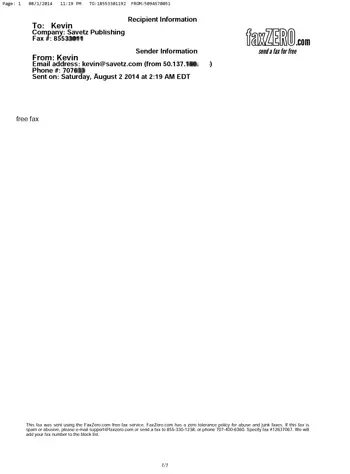
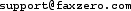 to your approved senders list to better ensure that you receive messages from FaxZero.
to your approved senders list to better ensure that you receive messages from FaxZero.